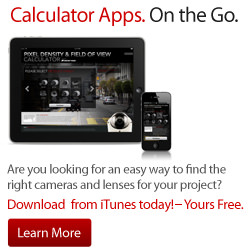WDR Panoramic Camera Exposure Setting
Explanation of the Default Exposure Setting for the AV12186DN and AV12366DN
Wide Dynamic Range (WDR) 12MP SurroundVideo® Panoramic Cameras
The Arecont Vision® AV12186DN and AV12386DN 12MP SurroundVideo® panoramic cameras have a different default exposure setting than our non-WDR panoramic cameras. This is due to the cameras using WDR sensors which automatically determine the optimal sensor mode (WDR or LDR – Low Dynamic Range) depending on the light levels in the scene for each sensor. This is a change from the default setting in our other panoramic cameras where the brightness level for the whole image is automatically balanced across the four sensors.
You can change the exposure setting of Arecont Vision® 12MP cameras to produce a panoramic image that has the brightness level equalized to provide a uniform image like our non-WDR panoramic cameras. However, by choosing this option, you may reduce the optimal image for one or more sensors since all will be set to be controlled by the Reference sensor you choose. We recommend leaving the exposure at the default setting. However, if a balanced image is required, any of the four sensors can be chosen to be the Reference sensor. Choosing one of the middle sensors (channel 2 or channel 4) will provide the best option to maintain image balance throughout day and night operation.
To enable the Reference channel, go to the camera webpage, click on Settings and in the box labeled Misc change the Exposure Reference Channel.
For more information, contact Arecont Vision® Technical Support at 818-937-0700 option #1 or email [email protected].