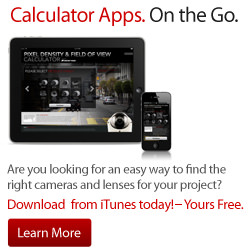Best Practices for Megapixel Surveillance Implementations
By Ted Brahms, Director of Field Applications
I recommend reviewing these tips with project leaders for all integrators and installation companies you are engaged with to tackle common challenges encountered with megapixel and IP projects.
Most problems arise from one of the following:
- Insufficient Bandwidth
- Power and Switch Settings
- Integration Challenges with the Video Management System
- Installation and IT Team Are Not on the Same Page
- Lighting
- The "CSI" Effect (a.k.a., unrealistic end user expectations)
I recommend using the following items as checklists to make sure that key items are addressed during planning, pre-installation and the installation process to help everything run smoothly.
When planning and proposing projects:
- Consider lighting for the camera locations during the site survey process
- Make the site visit near dusk is a good practice if possible
- If you cannot visit the site after dark, discuss illumination and make note of lighting fixtures around the potential locations of the cameras
- Understand the end users' expectations and intended application
- Get them to clearly state what they want the system to accomplish
- Better yet, have them put this in writing as part of the project proposal
- Demonstrate and educate the integrator and end user
- Take time to set realistic expectations using math and not magic, therefore establishing credibility and trusted resource status
- Preventing the "CSI" effect is on you: it's difficult to have happy resolutions if the end users' expectation is not technically possible
- Post-camera coverage design and specification
- Calculate the total worst case bit rate the system could produce
- Invite the local IT team to planning meetings and involve them in the process before the installation starts
- Make certain the VMS partner and the IT team are aware of the loads that the network and servers will be required to support
- Push for network design that aims for 50% load
- Preach the parallel (dedicated switches) video network message
- This will reduce the load on the end users' network to VMS client traffic, as well as reduce maintenance time and cost for the integrator
- Dedicated Video Network is easier for the integrator to implement and maintain
- Be wary of wireless. I don't mean avoid wireless. I just urge careful design consideration if the application requires it
- Not all wireless solutions can handle the load that megapixel cameras can produce
Before the installation starts:
- Document and burn-in: testing a system before installation is always a good practice.
- Preconfigure the IP address on cameras and other equipment
- Make sure to set and apply both sub net and gateway addresses as well as IP addresses for all cameras. While AV cameras do support auto-back routing, this function won't work in large networks with multiple VLANs and complex routing
- Update camera firmware and VMS software to latest versions
- Make sure all parts and accessories required are present
- This can delay an installation onsite
- Even worse, this can lead to expedient "git-er done fixes" that look unprofessional or cause equipment failure later on
- If extra time and planning is needed, consider time and cost resolving challenges on-site
- This will also confirm that the camera VMS integration is solid
- Prevent any hardware challenges with switches and servers
- Ensure power sources are sufficient and correct for the cameras
- Preconfigure the IP address on cameras and other equipment
- Provide an opportunity to train your team on the equipment they are installing
- A surprising number of installers get handed equipment they have no previous training or experience in installing
- Certify all wire runs, punch downs and terminations, whether you pull the wire yourself or sub contract
- Terminations and wire runs can be the most expensive and time-consuming of site issues to troubleshoot
- This is simply good practice and a sign of professionalism, yet a surprising number of installers still don't do this
Day of the install:
- Make sure any local IT personnel needed are onsite or available to assist the install when it's time to connect the cameras to the network.
- Bring a laptop as well as a Point Source, Pinpoint, or similar device to manually focus any cameras that require it.
- This is a good point on which to discuss the benefits of remote focus technology
- After powering on cameras and installing them in the VMS, make any image adjustments needed within the VMS software where possible before making them on the camera
- This is because many VMS may override any settings they control when connecting a video stream regardless of what was setup and saved on the camera
- Once settings have been adjusted to as much as the VMS will allow, access the camera web page or use the AV loader tool to make any changes not available in VMS settings and save them to flash on the camera
- After the system has been set up and settings have been made, it's a good practice to power cycle all video network switches from the MDF to IDF switch locations
- For layer 2 switches, this will allow the address resolution tables to reset
- For layer 3 switches, this will also allow protocols like spanning tree to refresh from the master switch
- For both of the above, at large sites, where many cameras have suddenly been connected and gone live on the network around the same time, routing tables being refreshed can address potential issues before they occur
Following these points won't prevent every challenge that might occur on a new installation, but they will prevent the most common issues.
The benefit of using these "Best Practices" will result in more professional installations, a more knowledgeable installation team, saving time and money by avoiding challenges at the install site, and, most importantly, happy and confident end users.